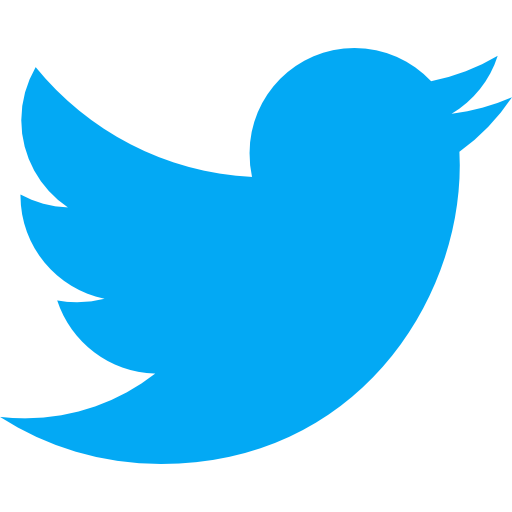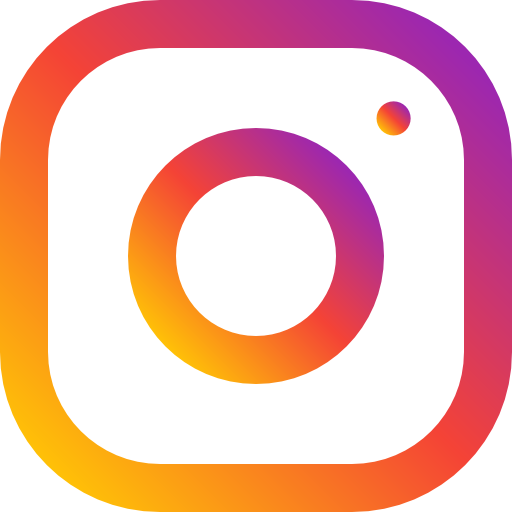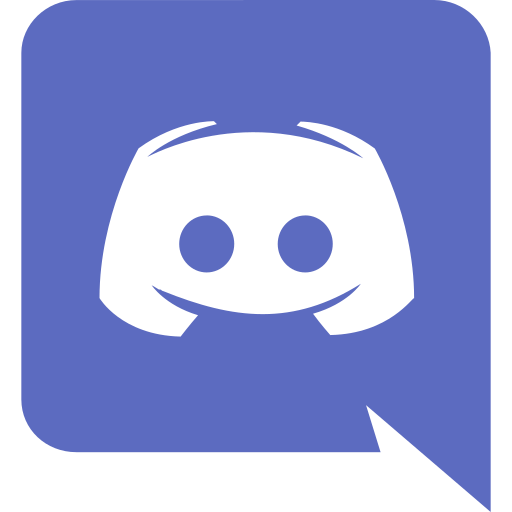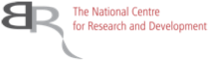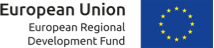Bitcoin core 14
The main point of this article - what exactly is bitcoin core 14 and what does the upgrade mean for TecraCoin?
Upgrading from Core 0.12.0 to Bitcoin Core 0.14.0 will bring major improvements to the functioning of our blockchain. The most notable change of the core update is performance enhancement and ability to implement Delegated Proof of Work (dPoW).
More specifically, syncing and initial block download will take up much less time. The new Bitcoin Core 0.14.0 client will allow the process of synchronization with the blockchain to be sped up by as much as 40-48% compared to the previous version. Improved Initial Block Download (IBD) performance means that a full node that has been started for the first time can now validate all blocks up until the present much quicker than before. The increase in IBD speed is possible thanks to two improvements introduced in the new core version: assumed valid blocks and memory-sharing between mempool and UTXO DB cache.
In Bitcoin Core 0.14.0, unused mempool memory is shared with the UTXO database cache, which increases the number of Unspent Transaction Outputs (UTXOs) that can be cached in fast memory rather than needing to be stored and retrieved from a much slower disk drive.
Next, faster new block validation and relay is great news especially for miners and other users who need to receive and process new blocks as fast as possible. The BIP152 CompactBlocks implementation will now relay some blocks before they’ve been fully validated, allowing those blocks to propagate across the peer-to-peer (P2P) network much quicker than in previous versions. The P2P network code has also generally been refactored to allow multiple actions to happen simultaneously (concurrency) as well as to increase throughput, eliminating many potential delays in processing new blocks. Finally, unconfirmed transactions in each node’s mempool can now be saved to and restored from disk when the node is restarted. Network operations are no longer bottlenecked by validation and, as a result, block fetching is several times faster than previous releases in many cases.
The new version sees an improved signature cache. The new signature cache will use cuckoo cache, which will allow more signatures to be cached and faster lookups. As signature verification is typically the most computationally-expensive part of processing a new block, using the signature cache significantly improves the speed at which new blocks can be processed by nodes that have a longer online presence.
However, one of the most important changes of the upgrade is that Tecra at last will be able to implement dPoW. That means we will be able to facilitate an integration with Komodo, a pioneer of multi-chain architecture in the blockchain space.
https://www.newsbtc.com/news/bitcoin/bitcoin-core-0-14-0-speeds-blockchain-syncing-48/
What is Bitcoin Core?
An integral part of the Bitcoin network is a software called Bitcoin Core. This program is designed to validate and verify all blocks in the blockchain and all transactions in those blocks. This program is also used as secure wallets.
Using this program helps the Bitcoin blockchain stay completely decentralized and distinguish this blockchain from other bitcoin blockchain blocks (Hardforks); For example, Bitcoin Cash and Bitcoin Gold are two hard-forked branches (They should die because of low PoW hashrate, but because there is Bitmain that uses BCH exclusively for buying miners... it is still alive -with under 2% of BTC hash rate) of Bitcoin. It should be noted that not all Bitcoin network nodes use this program.
Code of Bitcoin Core is used in many other blockchains, and it is updated, forked, and merged on a daily basis. Many of these forks have networks very similar to Bitcoin, but may differ from Bitcoin in some parameters, which is why these currencies are not actually Bitcoin!
The main Bitcoin network was launched in 2009 by Satoshi Nakamoto. Therefore, the Bitcoin Core program helps to distinguish the original blockchain blocks from other blocks. There was one Bitcoin network, Code was forked i.e. for Namecoin (to use decentralized DNS) and Litecoin (for faster transactions and different mining) and so on. It is more than thousand of different coins based on Bitcoin code, but only a handful forks based on Bitcoin blockchain (BCH was the first one, BSV forked from BCH, BTG, and other *coins directly from BTC)
History of Bitcoin Core
The program was originally written under the name Bitcoin-Qt by Wladimir van der Laan referring to the source code that Satoshi Nakamoto published on the Internet. In the first versions, it needed bitcoin daemon (bitcoind) running separately, later on, it was incorporated into one program (daemon + GUI).
This program can be used to create transactions and other payment services. The source code of this program is available on the GitHub site.
Features
One of the main features of the Bitcoin Core is the high security of this software. Bitcoin Core is a digital wallet software used in the Bitcoin blockchain network, and if you use this digital wallet, your bitcoins will be stored directly on the blockchain. In fact, this makes the bitcoin core have a high level of security.
The most important reason to use this program is because it is the most popular program for running Full Node. (Allows full nodes to follow Bitcoin network rules)
The RPC (Remote Procedure Call) interface allows developers to easily communicate with the application.
It has a user-friendly interface that also allows ordinary users to create and validate transactions.
Compatibility with various operating systems such as Linux, Windows, and Mac.
Perform transactions very quickly
Requires confirmation from the user before creating any transaction.
Low transaction costs
Has a list of transactions with the status icon in Real-Time (live)
Has a progress bar confirming the download of the blockchain
Has different languages such as German, Chinese, etc.
Use different units to split bitcoins such as Milli, Micro
Bitcoin Core is a great application and has become one of the most important components of the Bitcoin blockchain.

Strengths and weaknesses of Bitcoin Core
Pros
This is open-source software; This means that any user can contribute to the development of the software and even make changes by analyzing it.
This software is the safest and best Node available for Bitcoin. With Bitcoin Core, you can stay in touch with blockchain and keep up to date with all the important and new developments.
There is good support for this software. The behind-the-scenes team of this software is always working on it and you can talk to their experts 24 hours a day and solve your problems with Bitcoin Core.
Cons
Bitcoin Core is a full node, so it downloads the entire blockchain network completely. The data in the blockchain is so large that you need 330GB of free space on your device, which is increasing day by day.
Long Sync: Keep in mind that Bitcoin Core is connected to the entire bitcoin network, so it takes even a week (on magnetic HDD) to synchronize with the massive bitcoin network. After this period, you will be able to use it. Using a fast SSD can cut this time to less than a day.
If you not use if frequently (ie in daily/weekly basis) it take some time (minutes-hours) to sync blockchain to current state
We have given all these explanations about Bitcoin Core to find out the importance of this software and why Tecra is using it in its own code. Let’s take a more comprehensive look into what Tecra has in store.
Simply explained, TecraCoin code is forked from Zcoin code, which is forked from Dash, and Dash is forked from Bitcoin. So, we use the Bitcoin Core CODE.
TecraCoin is a free open source peer-to-peer electronic cash system that is completely decentralized, without the need for a central server or trusted parties. Users hold the crypto keys to their own money and transact directly with each other, with the help of a P2P network to check for double-spending.
TecraCoin Core is the original TecraCoin client. It builds the backbone of the network. However, it downloads and stores the entire history of TecraCoin transactions (which is currently about 12GBs); depending on the speed of your computer and network connection, the synchronization process can take anywhere from a hour s to a day (rarely more).
The following are some helpful notes on how to run TecraCoin on your native platform.
Download binary from github: https://github.com/tecracoin/tecracoin/releases
For MacOS (installer) tecracoin-1.7.0-osx-*.dmg
For Linux (gzipped binaries) tecracoin-1.7.0-x86_64-linux-gnu.tar.gz
For Windows (installer) tecracoin-1.7.0-win64-setup-*.exe
For Windows (zipped binaries) tecracoin-1.7.0-win64.zip
For Linux Masternode (console only) tnode.tar.gz
If you are already familiar with Docker, then running TecraCoin with Docker might be an easier method for you. To run TecraCoin using this method, first install Docker. After this, you may continue with the following instructions.
Please note that we currently don‘t support the GUI when running with Docker. Therefore, you can only use RPC (via HTTP or the tecracoin-cli utility) to interact with TecraCoin via this method.
1. Pull our latest official Docker image:
- docker pull tecracoin/tecranode-mainnet
2. Start TecraCoin daemon:
- docker run --detach --name tecracoind tecracoin/tecranode-mainnet
3. View current block count (this might take a while since the daemon needs to find other nodes and download blocks first):
- docker exec tecracoind tecracoin-cli getblockcount
4. View connected nodes:
- docker exec tecracoind tecracoin-cli getpeerinfo
5. Stop daemon:
- docker stop tecracoind
6. Backup wallet:
- docker cp tecracoind:/home/tecracoind/.tecracoin/wallet.dat .
7. Start daemon again:
- docker start tecracoind
Dependencies
1. Update packages
- sudo apt-get update
2. Install required packages
- sudo apt-get install build-essential libtool autotools-dev automake pkg-config
- libssl-dev libevent-dev bsdmainutils libboost-all-dev libgmp-dev cmake
3. Install Berkeley DB 4.8
- sudo apt-get install software-properties-common
- sudo add-apt-repository ppa:bitcoin/bitcoin
- sudo apt-get update
- sudo apt-get install libdb4.8-dev libdb4.8++-dev
4. Install QT 5
- sudo apt-get install libminiupnpc-dev libzmq3-dev
- sudo apt-get install libqt5gui5 libqt5core5a libqt5dbus5 qttools5-dev qttools5-dev-tools libprotobuf-dev protobuf-compiler libqrencode-dev
Build
1. Clone the source:
- git clone https://github.com/tecracoin/tecracoin
2. Build TecraCoin-core:
- Configure and build the headless TecraCoin binaries as well as the GUI (if Qt is found).
You can disable the GUI build by passing --without-gui to configure.
./autogen.sh
./configure
make
3. To build and run all the unit tests:
- ./autogen.sh
- ./configure --enable-tests --enable-gui --enable-elysium
- cd src
We kindly ask you update TecraCoin Core to the 1.7 version!
You can do so through this link: https://github.com/tecracoin/tecracoin/releases/tag/v1.7.0.3

 50 032 624
50 032 624