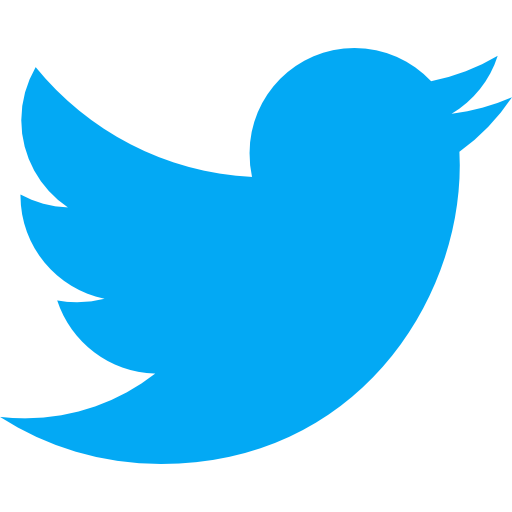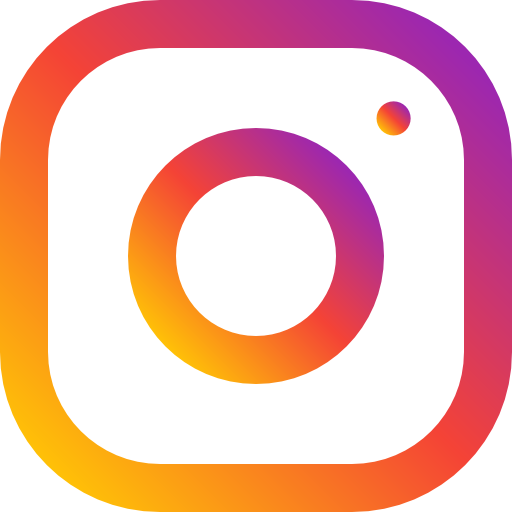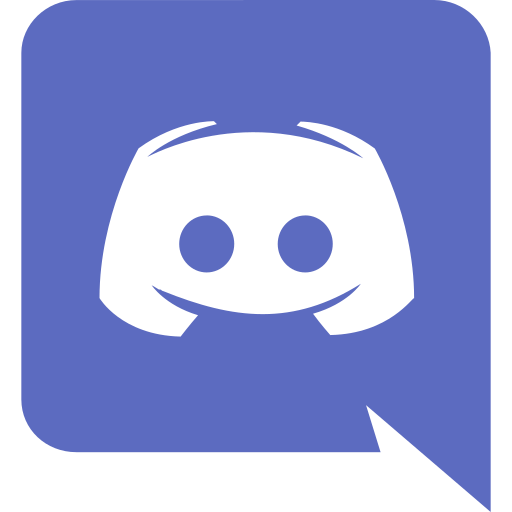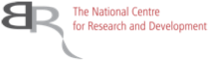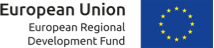Last week we launched our new service that enables TCR holders to optimize their capital. If you don't know about the new product yet, all the necessary information can be found in this link.
Due to many questions about a detailed instruction on installing the deposit, we encourage you to read the following article and find answers to all your questions!
How to set up TCR Smart Deposit?
Let's go!
Step 1
Make sure that you have the latest version of the mobile app installed (version 0.3.1.).
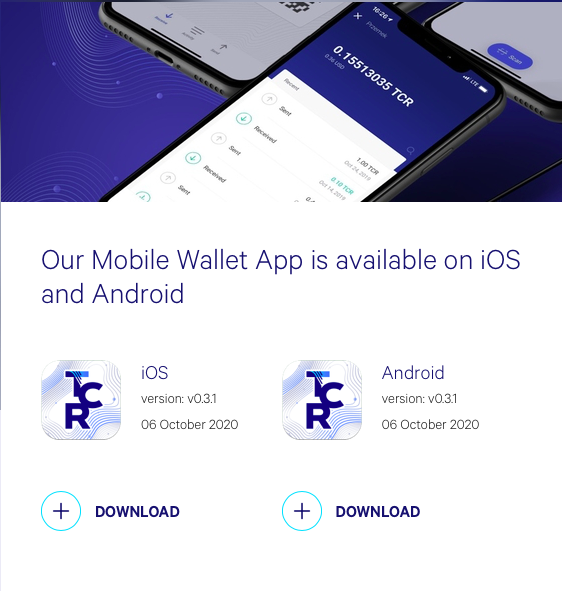 Step 2
Step 2
Click on your mobile wallet. All of your transactions should be on screen now.
Step 3
In the new update of the app, a new button "Invest" should appear on your screen. It transfers the funds to the deposit. Click it! Example:
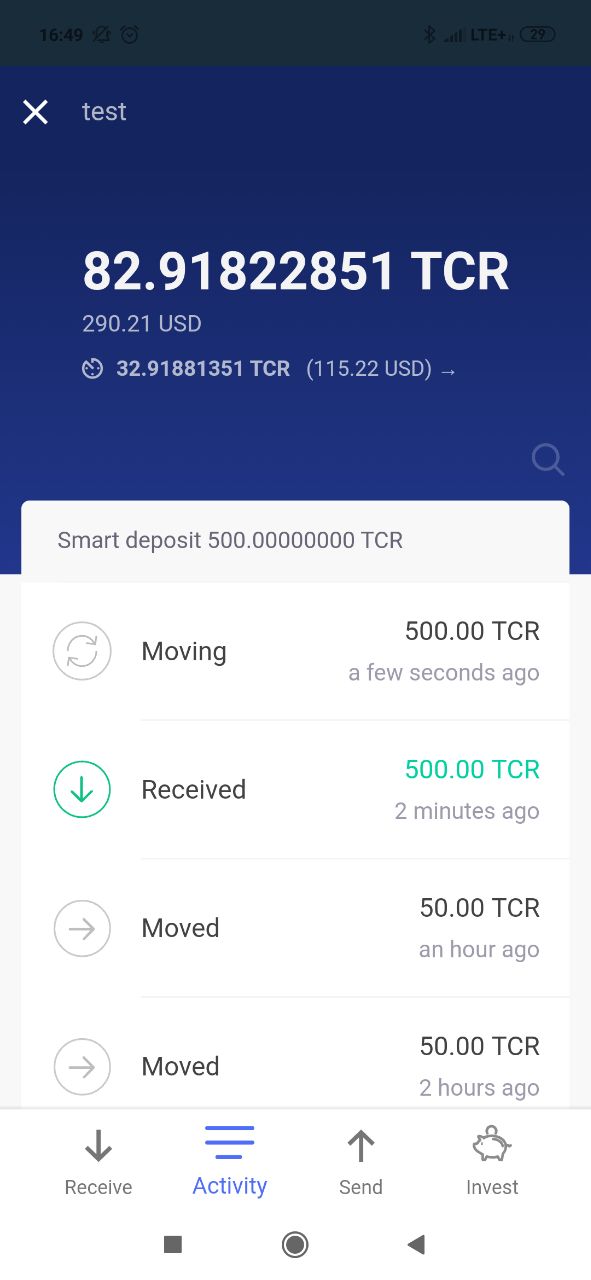 Step 4
Step 4
Click "Check the available options".
Step 5
Enter the amount you wish to deposit here. To deposit all your funds, we have prepared a "Send Maximum Amount" button.
Please keep in mind that after clicking it (the arrow at the top), you will not be creating the deposit yet - the amount of the funds will not be transferred to your deposit at this point. Example:
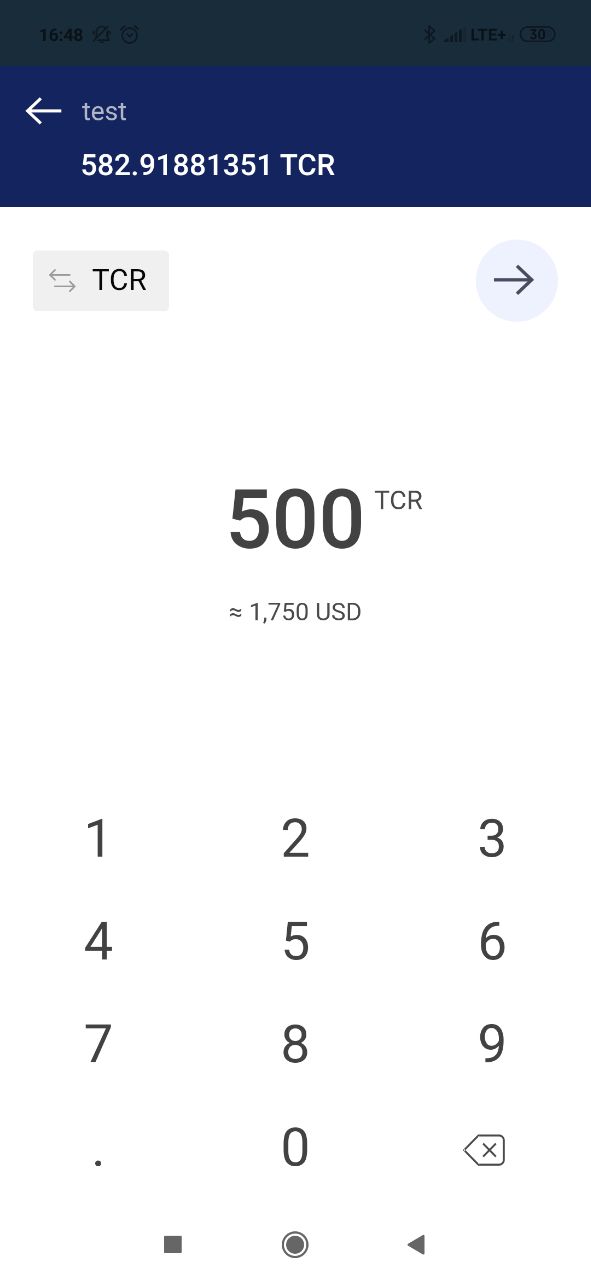 Step 6
Step 6
The deposits available for you are shown in blue. They differ in the length of its duration. Choose the most suitable option for you by clicking on it. Example:
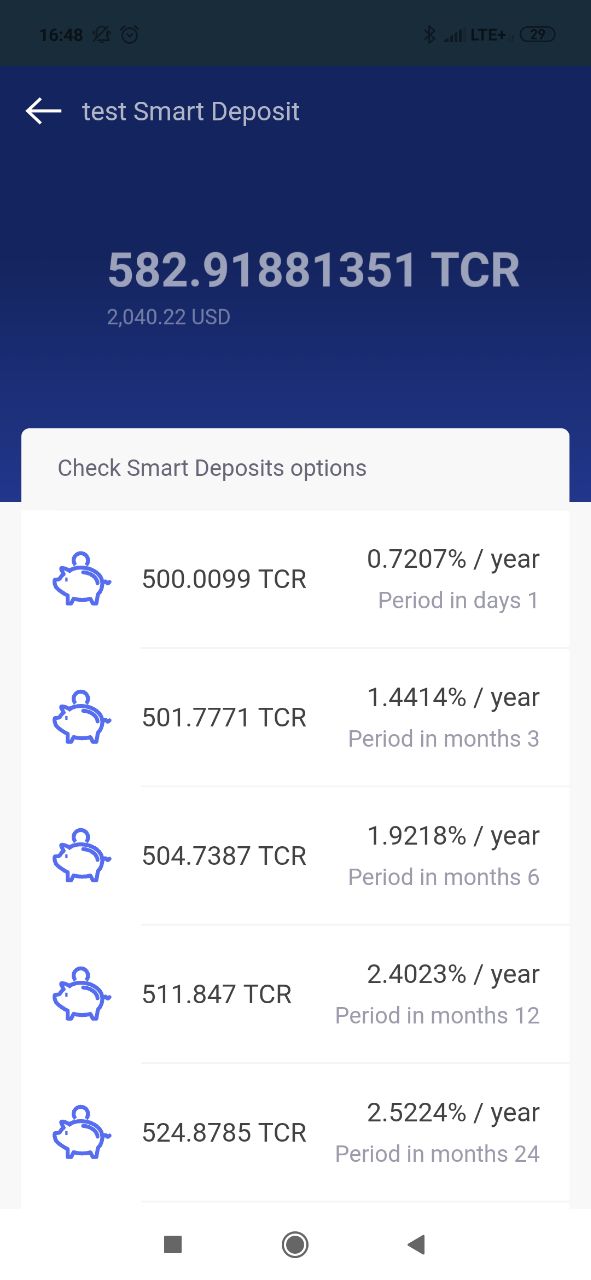 Step 7
Step 7
The transaction summary will appear on your screen. Example:
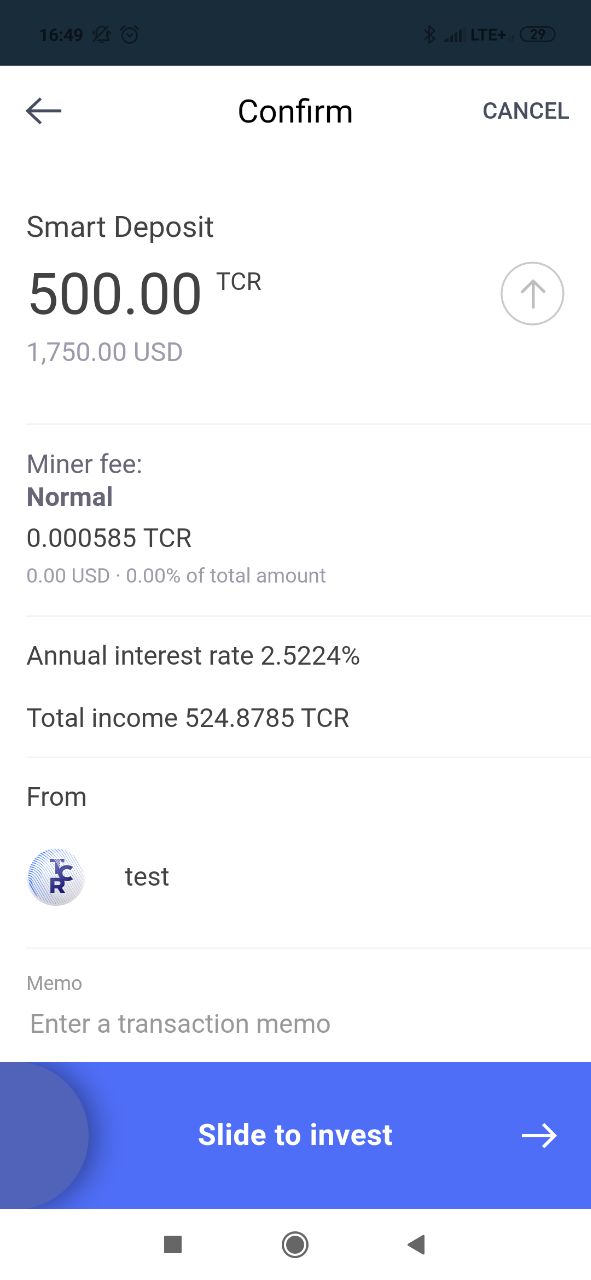 Step 8
Step 8
Enter the encrypted password.
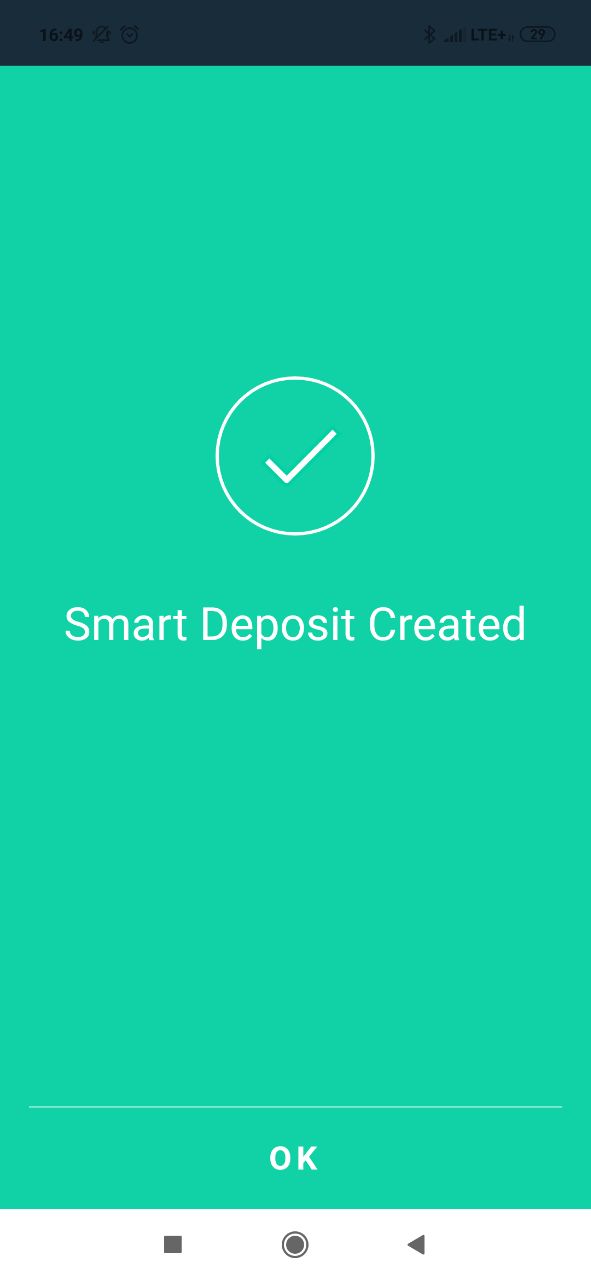
Congratulations! Your Smart Deposit is activated. You can monitor it in your mobile app in the "Invest" tab, as all of your deposit is still in your wallet.
If currently you don't have enough funds on your account to test our Smart Deposit, you can find a simulation of this service on our homepage!
 Image caption
Image caption

 50 032 624
50 032 624