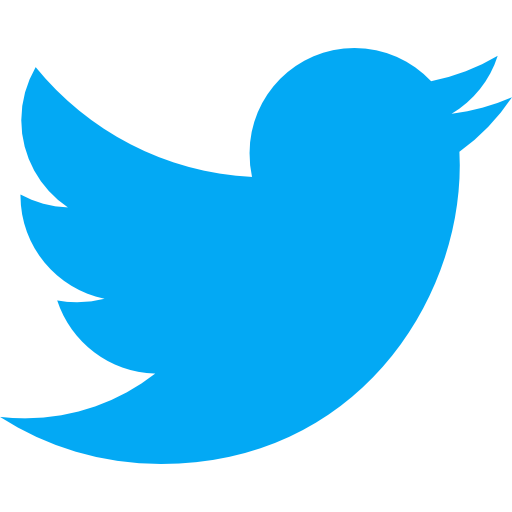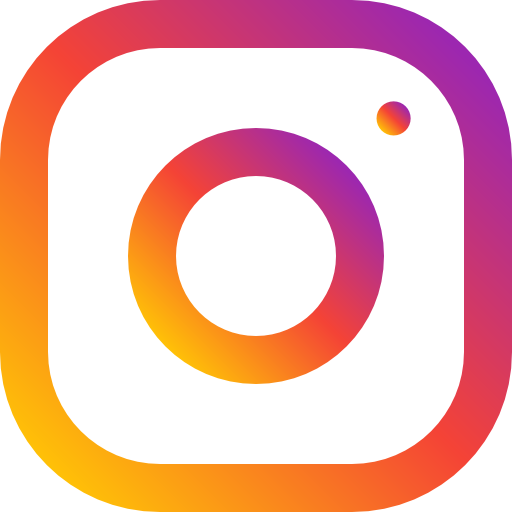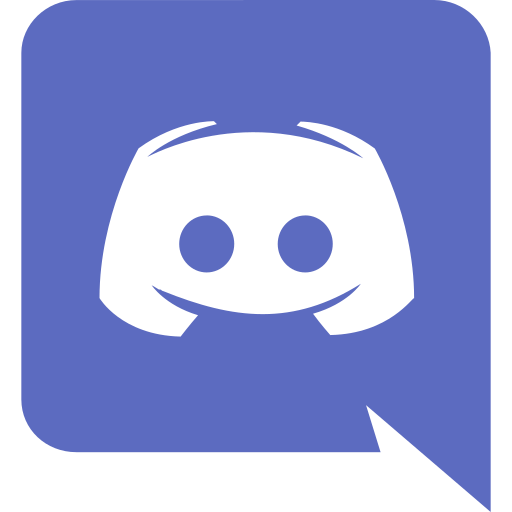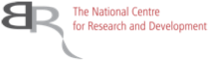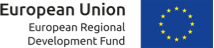Registering the old masternodes in the new Deterministic Tnodes system
What are Deterministic Tnodes?
Tnodes are getting paid to store the blockchain, propagate blocks and provide additional services like miners are paid in order to secure the network.
The current Tnode system is based on Zcoin masternode infrastructure where every Tnode has its own Tnode list. They are based on p2p networking however they are not binding on the blockchain. There are times where Tnodes cannot come to consensus as to what the correct masternode list should look like. So we decided to mitigate this through the use of sporks but as sporks in its current form requires the core team to retain a master key to turn on and off certain features, we felt that as useful a feature that would be, it was against the spirit of decentralization. We decided to fix these problems and use the new system! Deterministic masternode lists are proposals to resolve these issues, they have some new features, such as:
Sending your masternode rewards to an address in another wallet.
Delegate your voting power to another address.
Remove the “Phantom nodes” vulnerability.
Rather than each Tnode having its own Tnode list, Tnodes are registered in the blockchain using special transactions.. Tnode reward is now performed deterministically via on-chain data with a PoSe (Proof of Service) check, which ensures that Tnode reacts correctly to be considered valid.
This guide is to help those migrating their existing Tnodes to the new deterministic Tnodes.
People who already own masternodes must register the masternode in the new system before the 450k block (Approximately January 16, 2021), new buyers of masternodes must do it both the new and the old way before the 450k block. after the 450k block it will be only possible to register in the new way. Up until 450k the old masternodes are earning, but after the 450k - the new ones are.
Getting Started
Ensure you have the latest TecraCoin wallet and you have already obtained your 10000 TCR (preferably just a bit more to cover fees when you’re transferring around, in addition, you need to have more than one transaction in your wallet ).
Step 1: collateral your 10000 TCR on your Desktop wallet
To start with, we must have a transaction for 10,000 TCR in your wallet as we need the Hash of this transaction and output number. You can read the collateral transaction hash in such a way as to use “evotnode outputs”.
We will then move on to our transaction console:
- In transactions Go to Help > Debug Window > Console and type
- we can use the function “evotnode outputs”, and get the number we need.
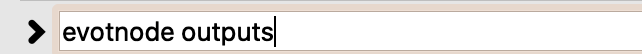
For example:
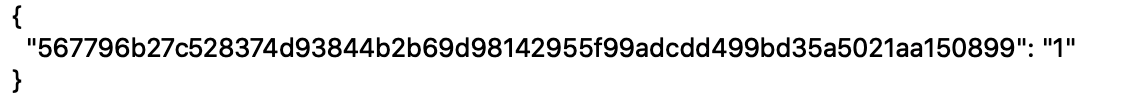
Step 2: Creating ownerAddress, payoutAddress, feeSourceAddress and operatorKey/operatorPubKey
OwnerAddress
Proof that you own the Tnode. Must be in the same wallet as collateral.

PayoutAddress
Address the Tnode will pay out to. Can be inside the same wallet or an external address.
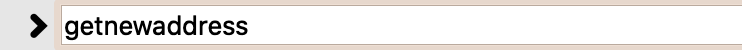
FeeSourceAddress
An address with funds to pay the transaction fee for registering your Tnode. To get a list of addresses with funds, enter the following command in the Debug Window:

Pick an address that is NOT holding 10k coratellal.
That means, you need some (like 0.1) TCR on your wallet in addition to full 10k
OperatorKey/operatorPubKey
To get a list of addresses with public and secret keys , enter the following command in the Debug Window:
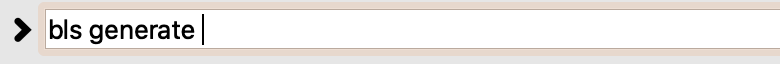
The output will be similar to this:
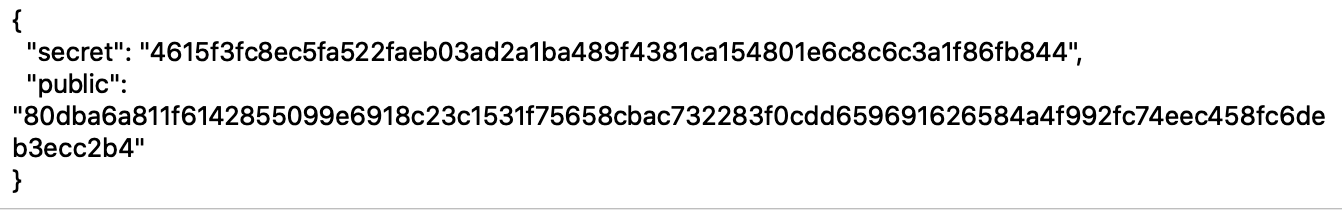 Secret – will be needed to put in the masternode config file and public – will be needed for activation transaction.
Secret – will be needed to put in the masternode config file and public – will be needed for activation transaction.
We also need to know the port and IP address where we will have our Masternode.
After collecting all the data, we run our Masternode: run "protox register" command in qt
console:
protx register TxHash index ip:port ownerAddress blsPub "" 0 payoutAddr feeAddr
Final step:
adding line to your tecracoin.conf on server:
tnodeblsprivkey=*secret from bls generate*
ie, your entire tecracoin.conf file can look like that:
server=1 daemon=1 tnode=1 tnodeprivkey=*key used in old (current) system* tnodeblsprivkey=*key used in new system*
… and restart your tnode daemon.
Masternodes in the old system will collect rewards through the entire transition process. Within the transition frame mastenode owners have time to register nodes in the new system. When a new system startts fully, only masternodes registered in the new system will earn. Registration is successful once the transaction containing your registration is mined and is included in a block.
Under the link You can find all the comands:
https://gist.github.com/Rav3nPL/c071d614b958992259f6490dfc6881da
Tecra offers assistance in setting up Masternodes.
- You can watch our step-by-step guide on how to set up masternode here.
- Advance payment of 250 TCR to:
TUxp9B98Gg5ye7AT8uHWX9sJr6iq7C54Yv - If you are interested, please email us ([email protected]) and provide your contact information. We prefer you to provide your telegram nickname.
- How do we help: preliminary consultation via telegram, email, zoom or google meets. Next, we provide help with the upgrade and configuration of masternodes in accordance with the network requirements.

 50 032 624
50 032 624